
SwizzVPN: Your Secure & Private Internet Connection
SwizzVPN makes online privacy simple. Our easy-to-use VPN app shields your internet activity with strong Swiss security, so you can browse, stream, and access content from anywhere, all without limits.
Screenshots
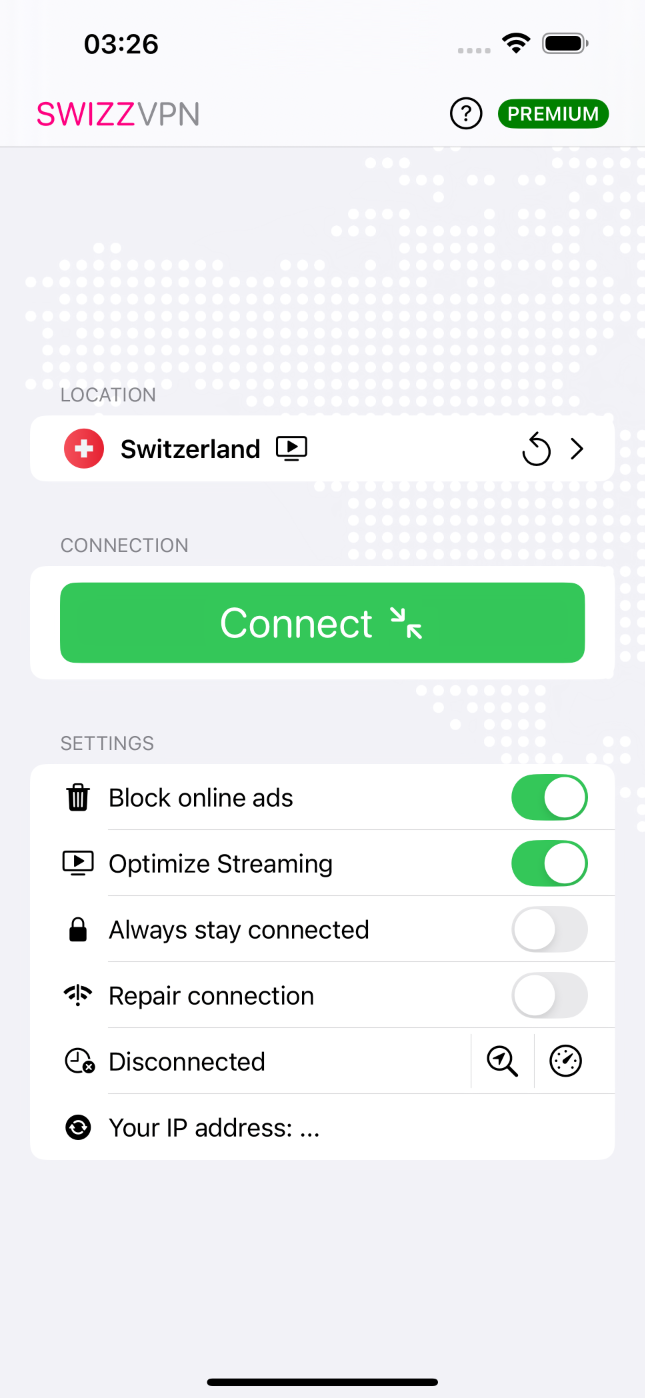
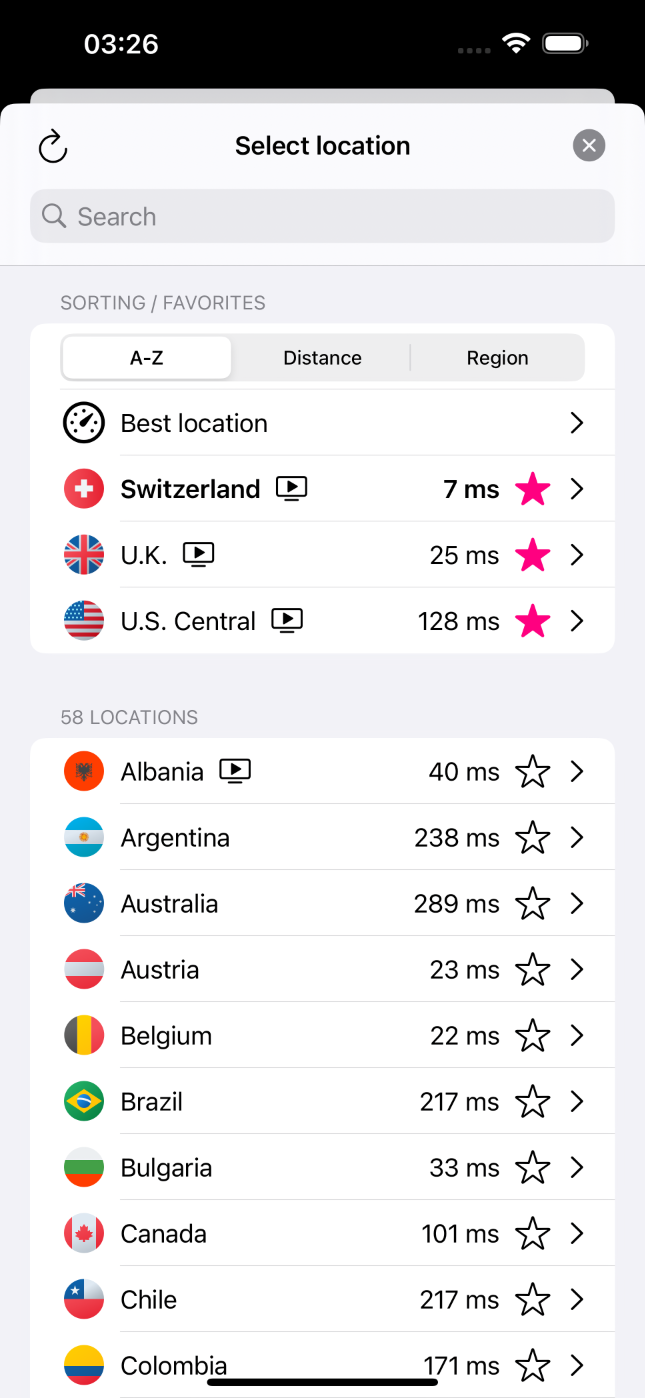

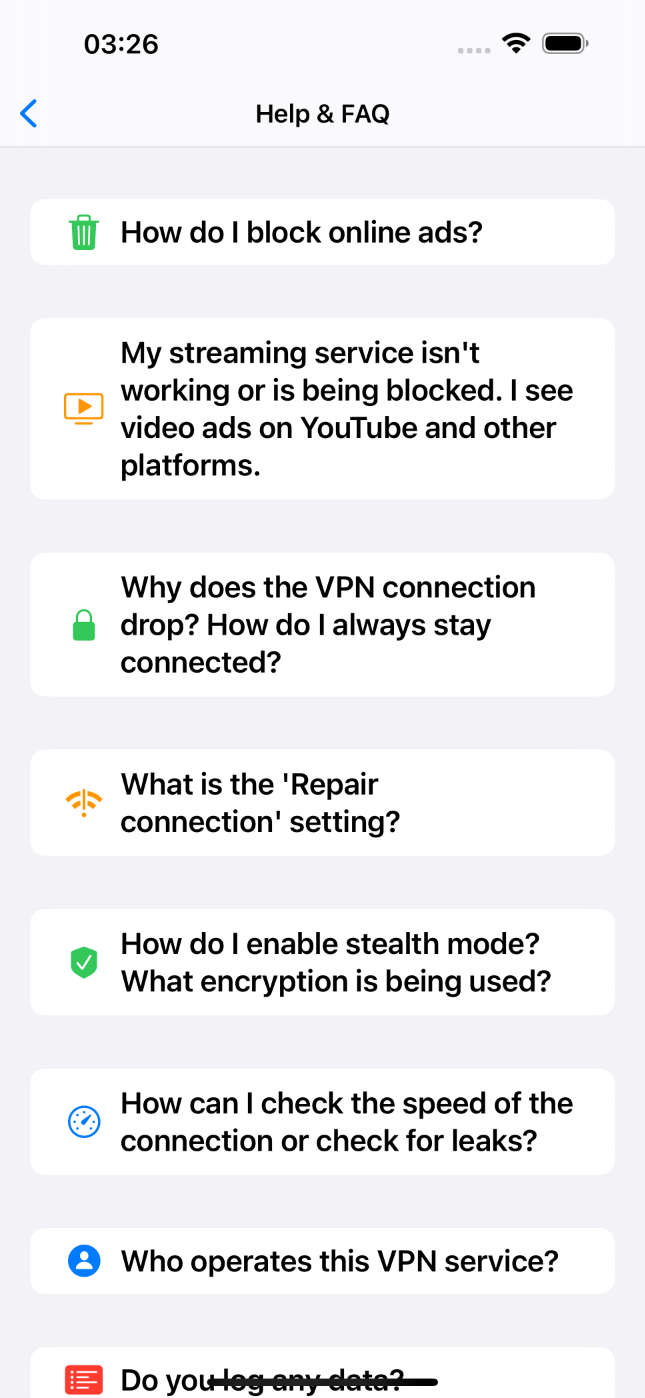
SwizzVPN Features
SwizzVPN is built to give you simple, powerful privacy and total freedom online. Here's what makes us different:
Be Anonymous & Hide Your IP
Browse the internet without being tracked. SwizzVPN hides your real IP address so websites, advertisers, and snoops can't see who you are or where you're from. With built-in protection features like a Kill Switch, your connection stays secure even if the VPN drops. Enjoy true online freedom and stay safe from hackers wherever you go.
Strong Swiss Privacy Protection
SwizzVPN operates under Switzerland's world-leading privacy regulations, ensuring your data stays safe and confidential. Even in the event of a global data breach, your information remains protected because with SwizzVPN, your privacy always comes first.
No Registration Needed
SwizzVPN puts privacy first from the very start. Just download the app, tap connect, and you're protected. No account, no email, no personal information. Fast, simple, and completely private.
No-logs VPN
We value your privacy as much as you do. That's why we never record or store what you do online. With our strict no-logs policy, your browsing history, searches, and data always stay private.
Always-On Encryption
Every bit of your internet traffic is locked down with the latest security. OpenVPN (AES-256-GCM, DCO, XOR, TLS-crypt v2, UDP/TCP/SSH). Moreover it supports 256-bit AES encryption. This protects your info from hackers and keeps your browsing truly secure, even on public Wi-Fi.
Unlimited Everything
No data limit with SwizzVPN. Unlimited speed, bandwidth and devices under one plan. Connect to 60+ servers, including unique and privacy focused ones, and stream, browse or download without throttling or data caps. Watch HD movies, video call abroad, or secure multiple devices at once. SwizzVPN gives you true online freedom without limits.
Works with iPhone, iPad, Mac, Apple TV
SwizzVPN is private and secure across your entire Apple universe. Whether you're browsing on your iPhone, working remotely on your Mac, streaming movies on iPad or unlocking geo-restricted content on Apple TV, SwizzVPN keeps your connection fast, private and unrestricted. Wherever you are, at home, on public Wi-Fi or abroad. You'll get the same Swizz encryption and unlimited access to your favourite apps, websites and streaming platforms.
Geo-Unblocking for Streaming
Choose a VPN server location and watch anywhere. Swizz Secure Core bypasses region locks so you can watch Netflix, YouTube, Disney+, HBO Max, Prime Video, SRF and more. Anytime and Everywhere.
Automatic Stealth Mode
Stay connected and safe even in the most hostile online environments. SwizzVPN's Stealth Mode is designed to bypass firewalls, censorship and VPN blocks, perfect for public Wi-Fi, work, school or countries with strict internet controls. Your VPN traffic looks like regular web traffic so no one will know you're using a VPN.
Block Online Ads
SwizzVPN has a built-in ad blocker that removes ads, banners and trackers before they hit your device. This gives you a cleaner, faster browsing experience and protects you from malicious ads, phishing and hidden malware.
Why SwizzVPN?
With SwizzVPN you have unlimited privacy and freedom. Browse safely, unblock streaming services and protect your data with fast, secure and reliable access everywhere. Stay anonymous, hide your IP and keep your privacy intact on iPhone, iPad, Mac or Apple TV.
Even in VPN blocked countries SwizzVPN works! Don't let governments limit you and start today for only 4.00 $/€/CHF with 7 days free trial.
SwizzVPN Works Seamlessly with Your Apple Devices
SwizzVPN is for Apple users who want easy protection and total freedom. Whether you're on iPhone, iPad, Mac or Apple TV, SwizzVPN is seamless across all your Apple devices. Bye bye buffering and video throttling stream and browse at full speed. Unblock geo restricted content and watch your favourite shows and videos anywhere. With SwizzVPN you get a smooth, fast and private online experience anytime and anywhere making it one of the best Iphone VPN.
SwizzVPN for Mac Users
SwizzVPN integrates perfectly with macOS, offering smooth performance and a clean, intuitive interface. Whether you're streaming shows, working remotely, or simply browsing, SwizzVPN ensures a fast and secure connection at all times.
How to Set Up a VPN on Mac
Getting started takes only a few steps:
- Download and install SwizzVPN from the App Store
- Sign up for an account
- Tap "Connect" and you're ready to go
Key Benefits for Mac
Mac users enjoy additional perks that make SwizzVPN a top choice:
- Optimized Speed – High-speed browsing and streaming with no lag.
- Intuitive Interface – A simple design makes switching servers or adjusting settings effortless.
- Compatibility – Works smoothly alongside all your other macOS apps.
SwizzVPN for Apple TV
Want to unlock geo-restricted shows and movies on Apple TV? Swizz VPN service makes it possible. While Apple TV doesn't natively support VPN apps, SwizzVPN offers easy workarounds such as router configuration or Ethernet sharing from your Mac.
How to Set Up SwizzVPN on Apple TV
- Sign up for SwizzVPN
- Download the SwizzVPN app from the IOS App Store
- Sign in and connect to start streaming
Ready to Experience a Safer Internet?
SwizzVPN combines advanced encryption, a strict no-log policy, and fast global servers to keep you private and unrestricted on Mac, iPhone, iPad, and Apple TV.
Backed by Switzerland's world-renowned privacy policy laws, SwizzVPN isn't just a VPN, it's your gateway to a safer, freer internet.
Starting from only 4.00 $/€/CHF! 7 days free trial! Download on App Store
Also try the AI Chatbot Assistant: SwizzAI: AI from Switzerland
And the ad-free YouTube experience: SwizzTube: Adfree Videobrowser
Help & FAQ
What is a VPN?
A VPN, or Virtual Private Network, is a technology that allows you to create a secure and encrypted connection over a less secure network, such as the internet. It helps protect your online privacy and data by masking your IP address and encrypting your internet traffic.Why should I use VPN?
There are several reasons to use a VPN, including: protecting your online privacy and data from hackers and snoopers, accessing geo-restricted content and websites, blocking online ads and malware, bypassing internet censorship and restrictions, securing your connection when using public WiFi networks, and preventing your internet service provider from tracking and selling your online activities.Why SwizzVPN in particular?
SwizzVPN aims to provide an independent VPN service that is not controlled by large corporations. SwizzVPN is fast, reliable, and offers a simple user interface. It supports streaming services while ensuring privacy. SwizzVPN does not bloat the app with unnecessary features or data collection, nor does it require users to remember account information at inconvenient times. Studies have indicated that many VPN providers collect data despite their promises to protect privacy, which can be confirmed by reading the privacy section of a VPN service's description in the App Store or Play Store. Please also note that SwizzVPN is not affiliated with the similarly named SwissVPN.When should I use VPN?
A VPN is best used when on vacation or traveling, when wanting to watch foreign streaming services, access your home services when abroad, or bypass network restrictions in school, university or work. You're free though to always have an added layer of privacy and protection.Is using a VPN legal?
Yes, using a VPN is legal in most countries. However, it is important to adhere to the laws and regulations of the country you are in when using a VPN service. Note that illegal activities using a VPN are and will still be illegal.How do I block online ads?
You can enable the blocking of online ads in the settings section. This blocking is achieved through DNS filtering and functions system-wide, by changing the DNS servers from Cloudflare to AdGuard. This also enables the use of DNS-over-TLS. However, if you encounter difficulties accessing certain websites, you may need to turn off this feature.My streaming service isn't working or is being blocked. I see video ads on YouTube and other platforms.
If your streaming service isn't working, try connecting to a streaming server and enable the 'Optimize Streaming' setting. This often unblocks most streaming services and also blocks most video ads. For YouTube specifically, you can connect to the location 'Albania', which doesn't show any YouTube ads. If the issue persists, please contact support to see if we can resolve the problem together.Information for SRF, RTS, RSI, and RTR Users.
If these services are not accessible with the VPN set to Switzerland, consider using a streaming server located in another country, such as the USA or Germany. This is necessary because these services have stronger restrictions than others.Why does Google report a wrong location?
Google uses its own IP to country mapping, which is not always accurate. You can change the location/country in Google settings. To get accurate location mapping, use a website like iplocation.io.Why does the VPN connection drop? How do I always stay connected?
To minimize the risk of keeping the VPN connected while not actually using it, the VPN automatically disconnects after 300 minutes of inactivity. If you wish to remain connected, you can enable the 'Always stay connected' setting, which allows you to stay connected in a battery optimized mode. If you continue to experience VPN drops, you may try enabling the 'Repair connection' setting.What is the 'Repair connection' setting?
If you encounter difficulties connecting to the VPN server, especially in foreign or restrictive countries or networks, you can try using the 'Repair connection' setting. This mode utilizes TCP port 443, also known as HTTPS, for the connection. This port is commonly used by most websites nowadays. Combined with the always active stealth mode, it disguises your VPN connection as a regular web server connection, making it highly challenging to be detected. It's important to note that while this mode can improve overall connection stability, it may result in reduced speed and increased latency. Therefore, it is advisable to activate this setting only when necessary.How do I enable stealth mode? What encryption is being used?
Stealth mode is automatically enabled for all users and on every connection, irrespective of your selected settings. This technology ensures that VPN traffic remains invisible to your internet service provider. It utilizes different features of the OpenVPN protocol, such as scramble obfuscation (also known as XOR patch) and TLS crypt v2. The VPN tunnel is being encrypted by AES-256-GCM, widely acknowledged as the most secure encryption algorithm currently available. The full name of the only cipher used is TLSv1.3/TLS-ECDHE-ECDSA-WITH-AES-256-GCM-SHA384.How can I check the speed of the connection or check for leaks?
You can utilize various online services to measure the speed of your connection, such as fast.com or speedtest.net. Additionally, certain websites offer tools to check for IP or DNS leaks and provide additional information about the currently used IP address.How fast are the servers? Do you use virtual locations? Is IPv6 supported?
Most of the secure Linux-based servers have a connection speed between 1 and 2 Gbit/s. All servers are physically located in the respective country, there are no virtual locations. IPv6 is supported on a handful of locations.Do you block any ports or services?
Yes, for your security, ports that are commonly used for spam or abuse, such as port 25 (SMTP), are blocked. If you notice any issues with sending emails, consider reconfiguring your email program to use SMTP over TLS/SSL instead of the old and insecure plain SMTP.Why do you only offer OpenVPN and not WireGuard as well?
SwizzVPN uses OpenVPN with the fairly new DCO (Data Channel Offload) addition. Tests have shown that with DCO enabled, OpenVPN is just as fast and efficient as WireGuard. In addition to being long-proven and reliable, OpenVPN offers built-in features such as scramble obfuscation, TLS-crypt v2, TCP mode, and OpenVPN over SSH, which help bypass network restrictions and make it as secure as possible. This allows SwizzVPN to maintain a lightweight codebase and infrastructure while providing a simpler user experience.Are other platforms such as Android, Windows, and Linux supported?
Currently, only Apple devices are supported. Support for other platforms may come in the future.Can this VPN be configured on other devices, such as my router?
No. Due to the way users are authenticated, only the available apps and devices are supported.Who operates this VPN service?
I am an independent developer and system engineer from Switzerland and I operate this VPN service. I have personally programmed the app and manage the servers. I chose to create my own VPN service because I have reservations about trusting large companies with this sensitive task.Do you log any data?
To the best of my abilities, I have disabled all logging functions on all servers under my control. Furthermore, the app does not involve any data collection or analytics through third parties. These measures contribute to the fast startup time and small size of the app. For more detailed information, please consult the terms of service and privacy policy.I have a billing-related issue. I would like a refund.
Most purchasing issues can be resolved by reinstalling the app and clicking on 'Restore purchases' within the Premium section of the app. Additionally, please ensure that you are using the same Apple ID for the App Store across all of your devices. If you continue to experience issues or would like a refund, please contact Apple Support directly, as all purchases are made through the App Store and I do not have any control to them.How to activate family sharing?
To share your subscription or purchase with another family member, enable family sharing and share the SwizzVPN subscription or purchase. Ensure that you are using the same Apple ID in both the App Store and Media & Purchases. More information can be found on Apple's official website.My question still isn't answered.
Please don't hesitate to contact me through the feedback button located under the Premium section or by using the support form on my website. I will respond to your inquiry as promptly as possible. Thank you!VPN Locations
- 🇦🇱 Albania
- 🇦🇷 Argentina
- 🇦🇺 Australia
- 🇦🇹 Austria
- 🇧🇪 Belgium
- 🇧🇷 Brazil
- 🇧🇬 Bulgaria
- 🇨🇦 Canada
- 🇨🇱 Chile
- 🇨🇴 Colombia
- 🇭🇷 Croatia
- 🇨🇾 Cyprus
- 🇨🇿 Czechia
- 🇩🇰 Denmark
- 🇪🇨 Ecuador
- 🇪🇪 Estonia
- 🇫🇮 Finland
- 🇫🇷 France
- 🇩🇪 Germany
- 🇬🇷 Greece
- 🇭🇰 Hong Kong
- 🇭🇺 Hungary
- 🇮🇸 Iceland
- 🇮🇳 India
- 🇮🇩 Indonesia
- 🇮🇪 Ireland
- 🇮🇱 Israel
- 🇮🇹 Italy
- 🇯🇵 Japan
- 🇰🇿 Kazakhstan
- 🇱🇹 Lithuania
- 🇱🇺 Luxembourg
- 🇲🇾 Malaysia
- 🇲🇽 Mexico
- 🇲🇦 Morocco
- 🇳🇱 Netherlands
- 🇳🇬 Nigeria
- 🇳🇴 Norway
- 🇵🇰 Pakistan
- 🇵🇦 Panama
- 🇵🇪 Peru
- 🇵🇱 Poland
- 🇵🇹 Portugal
- 🇵🇷 Puerto Rico
- 🇷🇴 Romania
- 🇷🇺 Russia
- 🇷🇸 Serbia
- 🇸🇬 Singapore
- 🇿🇦 South Africa
- 🇰🇷 South Korea
- 🇪🇸 Spain
- 🇸🇪 Sweden
- 🇨🇭 Switzerland
- 🇹🇼 Taiwan
- 🇹🇭 Thailand
- 🇹🇷 Turkiye
- 🇺🇦 Ukraine
- 🇦🇪 United Arab Emirates
- 🇬🇧 United Kingdom
- 🇺🇸 United States Central
- 🇺🇸 United States East
- 🇺🇸 United States West
- 🇻🇳 Vietnam